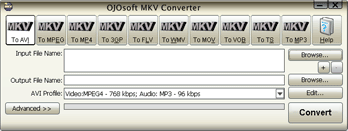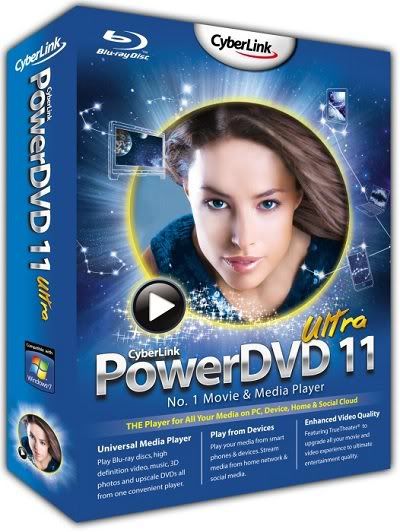


The program is able to play almost every type of video file, for instance, including MKV
(H.264), FLV (H.264), WTV, 3GP and 3G2 formats. It can also play music files, and CDs, DVDs,
and Blu-ray discs. And new to this version is support for photos, with PowerDVD able to
display slideshows of your favourite shots in just a few clicks.
You also get support for playing media files beyond those stored on your own PC. And so
PowerDVD 11 can reach out to access content on DLNA servers, Apple and Android smart
devices. You can play YouTube videos from within the program. And it's even possible to view
all your Facebook and Flickr friends' photo albums from within PowerDVD 2011, in a single,
integrated view, for quick and easy browsing.
Strong 3D support allows you to play Blu-ray 3D discs and 3D videos, and view 3D photos (MPO
JPS). TruTheater 3D allows you to convert 2D movies into 3D versions, and the new
TrueTheater 3D for photos can create a 3D effect on your favourite pictures, too.
Enhanced social media support sees you able to upload movies to YouTube or Facebook, add
comments to Facebook and Flickr photos, and comment on movies as you're watching them to
Facebook and Twitter, all from within PowerDVD 2011.
And it's now possible to make all of this happen from your iPhone, iPad or Android device,
thanks to the addition of some easy-to-use remote control apps.
Please note, PowerDVD is now also available in Standard and Deluxe versions, which have less
features (no Blu-ray playback, no full Dolby Digital 7.1 support), but are available at a lower price.